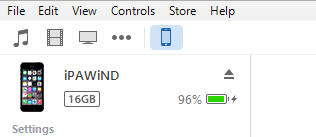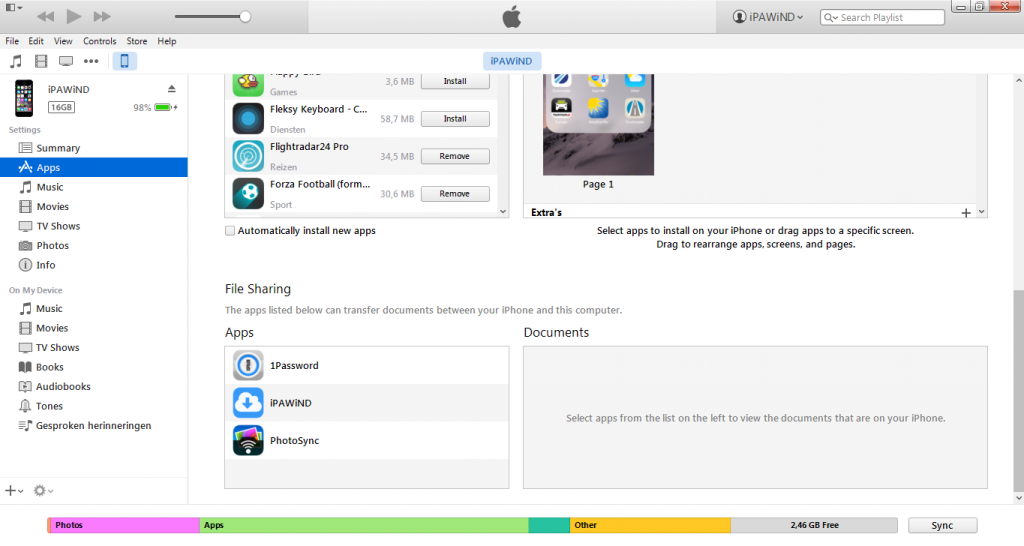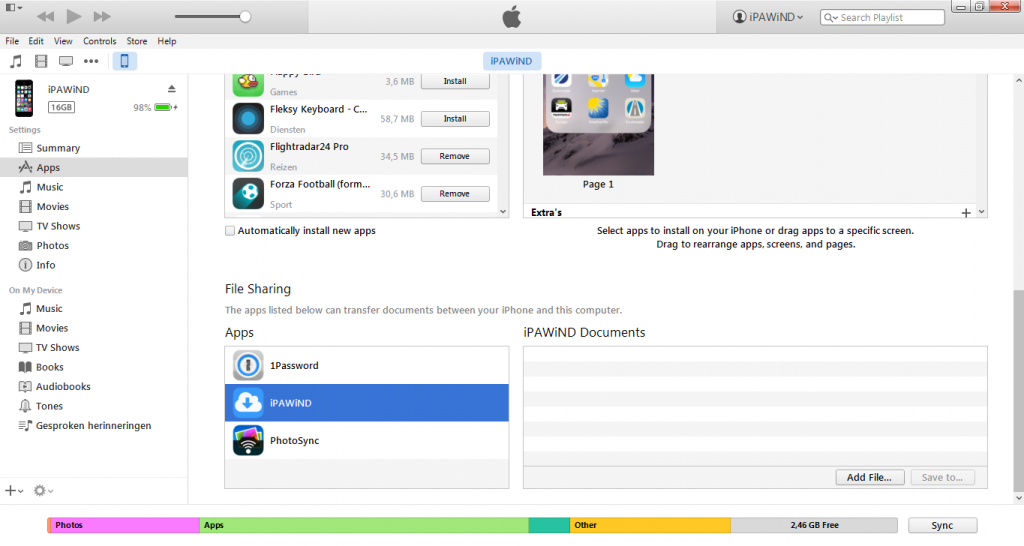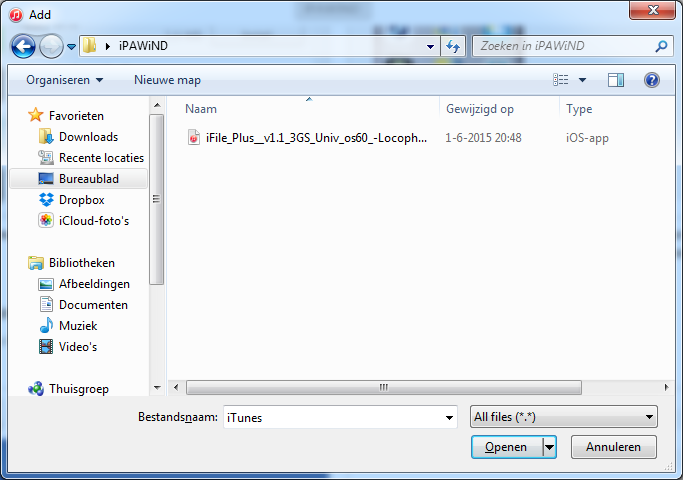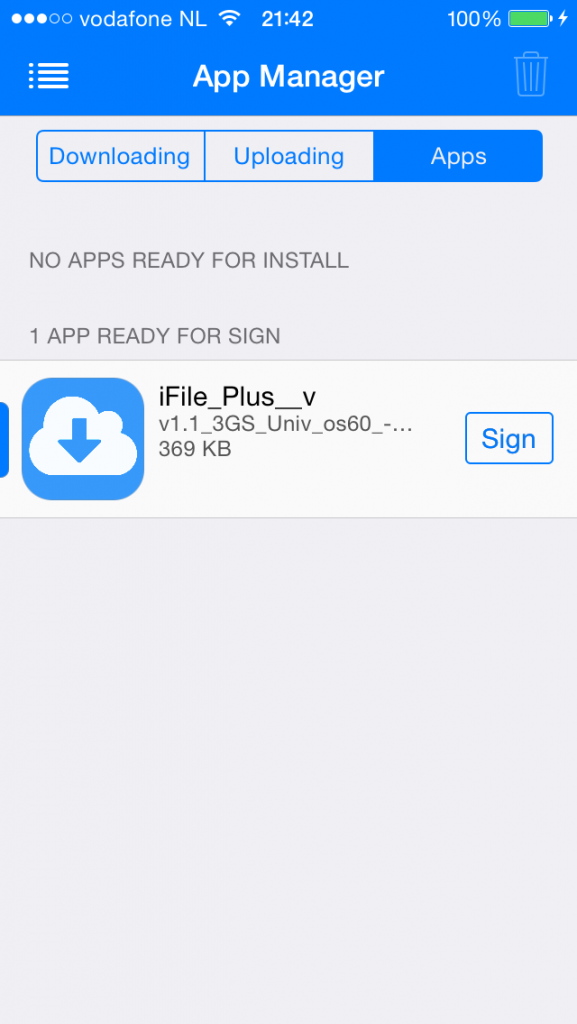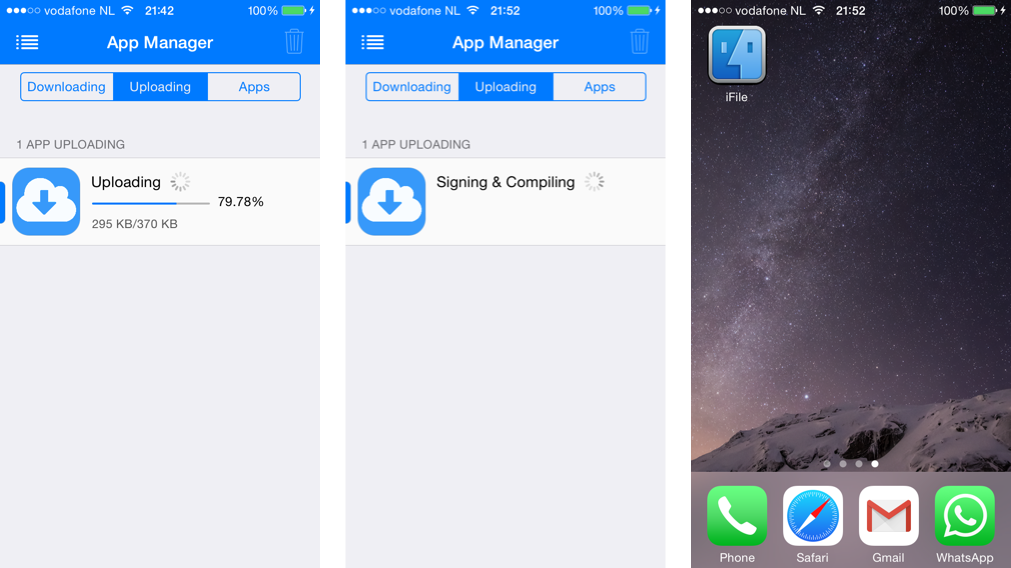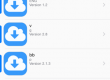How-To install apps with iPAWiND and iTunes File Sharing.
1. Plugin your iOS device to your computer.
2. Launch iTunes on your computer.
3. Select your device in iTunes.
4. Click Apps in the list on the left and scroll down to the bottom of the page, You’ll see File Sharing section.
5. Select iPAWiND from File Sharing then click Add File.
6. Locate the file or files you want to copy from your computer, and click Open. iTunes will copy the files to iPAWiND on your device.
7. Open the iPAWiND app on your device and go to App Manager.
8. In App Manager, Goto Apps Tab.
9. Tap Sign and your app will be uploaded, signed, compiled and ready to be installed. Please note: This may take a while depending on app size, Your internet speed and server load. When finished you’ll be promoted to install the app, Click Install.