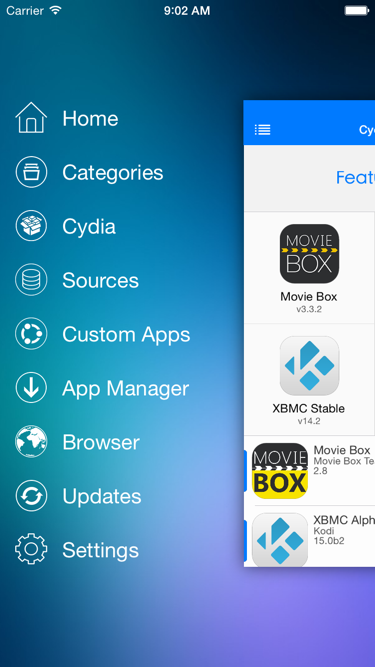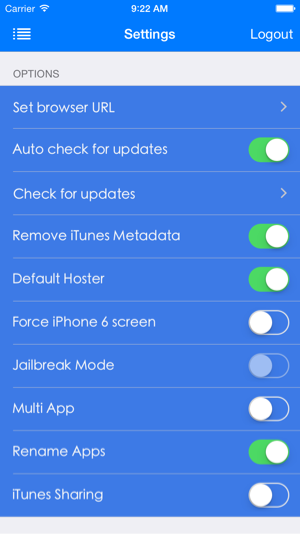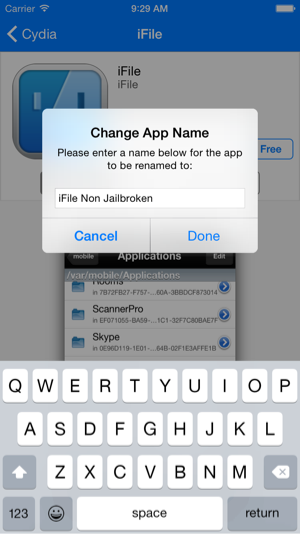Skip to content
How-To Rename Apps Using iPAWiND!
1-Open iPAWiND, Then goto Settings.
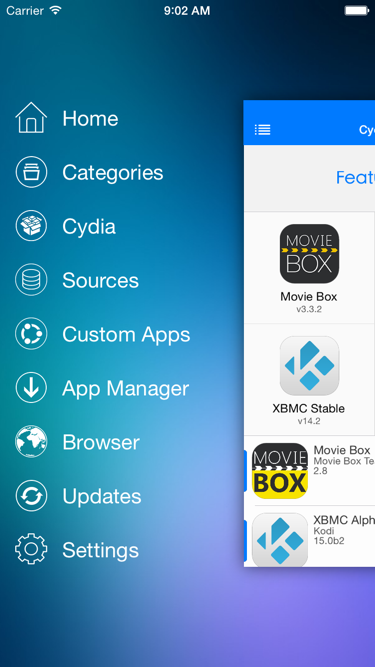
2-Scroll down until you see ‘Rename Apps’ option, Enable it.
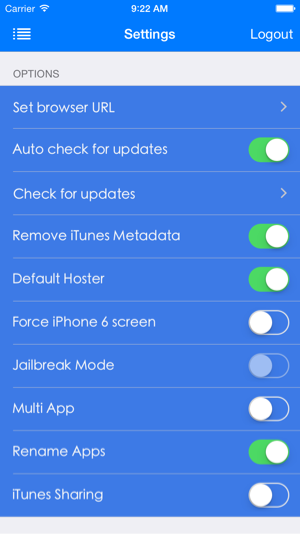
3-Goto the app you want to rename and click ‘Download’, You’ll be promoted to type the new app name.
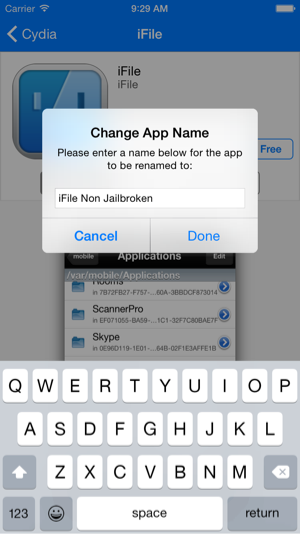
4-Click ‘Done’ when you finish typing the name.
5-Wait while the app sign & compile. When done you’ll be promoted to Install the app, Click ‘Install’.
6-App is installed and renamed!
If you have any questions or issue feel free to comment below!
Go to Top